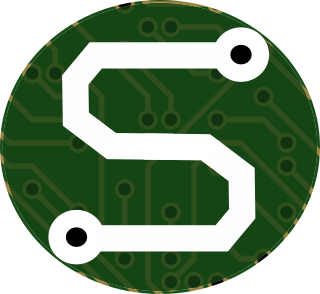Reason for being here.
That's right, I'm finally moving away from Windows as my daily driver at home. Making the move to Kubuntu. I'm much happier with the change, but I do need to fix a reasonable set of things and get VBAN working to make sure that my audio is still uninterrupted!
What's VBAN, you ask? Well, go check out my other articles:
* networked-audio-using-vban-and-rpi
* spam-the-vban-for-non-stop-audio
* a-better-way-to-integrate-with-voicemeeter
In a nutshell, however, I use VBAN as a low-latency audio networking solution for my home. It's really helped to bring whole-home audio together quite nicely. Analog can still be "easier" in some regards, but it's more time and effor to run those wires, sometimes.
Installing VBAN
This hasn't really changed all that much since my article about installing VBAN on the Raspberry Pi. It starts with installing the basics.
sudo apt install libasound-dev autoconf automake
Cloning the repository...
git clone https://github.com/quiniouben/vban.git
Running the autogen script...
./autogen.sh
Setting up for only alsa...
./configure --enable-alsa --disable-pulseaudio --disable-jack
Then install with make like the docs show.
Wanna just run one script? Yeah, me too...
#!/usr/bin/bash
sudo apt-get install libasound2-dev autoconf automake -y
cd /home/$(whoami)/Downloads
git clone https://github.com/quiniouben/vban.git
cd vban
./autogen.sh
./configure --enable-alsa --disable-pulseaudio --disable-jack
make
# I needed sudo, you might not? Too lazy to bother checking...
sudo make install
Getting Alsa Working?
Well... that's the next step. I seem to be having "fun" with that, again. I'll have to dig around some more. I'm leaving this post incomplete, because I want to report back when I get the darned thing working.
... more soon ...