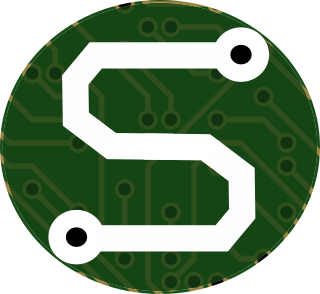So, I finally sucked it up and bought an Intel NUC to run as my own mini audio-server. For what purpose, you ask? Well, so that I can have an "always on" VBAN server where I can route audio through-out my house. From my desktop, my laptop, my mixer, my stereo.... All over!
Now, I did run into a little trouble in the process. My little NUC is mounted nicely out of the way at my desk in my study. It looks great, and runs great... buuuuut... There's one little problem.
When I connect or disconnect over a Remote Desktop (RDP) connection it gets, shall we say, a little mixed up. In fact, the VoiceMeeter audio engine falls all over itself and gets tangled up. Now, to get around this problem, I can restart the audio engine, or the software itself. So I started looking into how to automate the kick-in-the-pants the software needed. Mind you, I'd done this before by using Python to find the process ID that VoiceMeeter was associated with, and kill it, restarting a moment later. But that's boring and slow. So I did some Googling...
Turns out, VoiceMeeter has an API! FANTASTIC!
Now, I realize that that's a C-API, and I'd much rather do my programming in Python. I don't really want to fuss with installing GCC on my little NUC. SO... I started investigating how to wrap the C-API with Python. It's something I'd never done before, but I figured it must be possible! Once more, I turned to the internet wizards, and found a very nice little article on StackOverflow on how to wrap a C-level DLL with Python.
I used that article and proved to myself that, YES, I can write Python code to hit the DLL. But, it occurred to me, that maybe somebody else had already done that work.
Back to Google...
EUREKA! Turns out that someone (Christian Volkmann, to be specific) had already written a full API against the DLL. It's all in Python, and it's glorious! Here... Go take a look!
So all that left for me was whacking out a little script to run in the background, monitor for new RDP connections, and restart the audio engine when the connection state changed. Here's what that looked like:
# vmeetermanager - an automated tool to keep VoiceMeeter running correctly.
# (c) 2021 - Stanley Solutions | Joe Stanley
# Imports
import voicemeeter
import subprocess
import time
# Define function to determine rdp connection
def is_rdp_connected():
args = ["netstat", '-n', '|', "find", '":3389 "']
resp = subprocess.run(' '.join(args), shell=True, capture_output=True)
if "ESTABLISHED" in resp.stdout.decode('utf-8'):
return True
return False # Default
# Main Body
if __name__ == "__main__":
last_state = False
# Establish VoiceMeeter Connection
while True:
try:
with voicemeeter.remote("banana") as vmr:
# Run Loop
while True:
# Determine Connection State
connected = is_rdp_connected()
changed_state = connected != last_state
last_state = connected
# If the state has changed, restart audio engine
if changed_state:
print(f"RDP Connection State Changed to: CONNECTED={connected}")
time.sleep(0.25)
vmr.restart()
# Don't overburden the systems
time.sleep(1)
except Exception:
print("VoiceMeeter Hasn't Started Yet...")
time.sleep(3)
What Else Will Come?
Goodness, there's so many other things that I can do with this now. Imagine having a full web-based front end that I could use to control it! That would be pretty awesome, wouldn't it? I'll really have to do some more exploring with this!