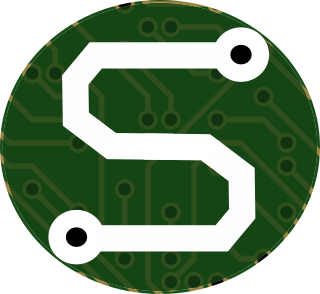- Tue 17 January 2023
- Python
- #python, #toml, #configuration, #development, #environment-variables, #dot-files
If you know me, you'll know that I often have way too many projects all in process at the same dang time.
So proud. So proud...
Well, as a result of this, lately, I've been able to capitalize on some common work. Primarily surrounding the configuration management for these apps.
Configuration is a bit of a tricky subject, sometimes. Because often-times, it depends greatly on how the application will be hosted, how the configuration
should be set-up. But also, different devops folks will like different mechanisms to apply their config. After all, some folks like using nothing more than
environment variables for EVERYTHING. This makes configuring an app with tools like docker-compose
a cinch. However, there are others who would rather set up their configuration with the file, itself. Thus, marrying the options can be a bit challenging at times.
I've recently come into the awareness of the Python package toml-config. This simple little package wraps other
Python libraries to support using TOML as the basis of configuration files.
What is TOML, anyway?
Well, if you'd like to go read for yourself, you can visit the TOML website. But here's a simple example:
# This is a TOML document
title = "TOML Example"
[owner]
name = "Tom Preston-Werner"
dob = 1979-05-27T07:32:00-08:00
[database]
enabled = true
ports = [ 8000, 8001, 8002 ]
data = [ ["delta", "phi"], [3.14] ]
temp_targets = { cpu = 79.5, case = 72.0 }
[servers]
[servers.alpha]
ip = "10.0.0.1"
role = "frontend"
[servers.beta]
ip = "10.0.0.2"
role = "backend"
TOML is the basis for the modern Python packaging standard providing pyproject.toml files in place of the executable setup.py. That's another
conversation, for a different day, perhaps I'll dive into that sometime soon.
Anyway, TOML is a nice, concise way of describing settings and configuration options in an easily readable format. I'm a big fan of JSON as a general rule, but TOML makes configuration pretty easy to get started with.
How do I connect TOML and Environment Variables Easily?
Well, with that slick little tool, toml-config, I've been able to create a really nice little framework.
from typing import List
import os
import pathlib
from toml_config.core import Config
# Inject helper method to simplify modifying values on the fly.
def update(self: Config, key_name: str, value: str):
"""Update the Specified Key Name - Section Independent."""
for section, data in self.config.items():
if key_name in list(data.keys()):
self.get_section(section)
self.set(**{key_name: value})
Config.update = update
class BaseConfig(object):
"""Base Configuration Object: Used for Inheritance for Additional Config."""
_config: Config
@property
def config(self):
"""Return the Full Configuration."""
return self._config.config
def __setattr__(self, name: str, value: Any) -> None:
"""Magic Attribute Setter: Update the Config Object at the Same Time."""
self.__dict__[name] = value
self._config.update(name, value)
def _do_load(self):
# Load Class Attributes
for _, data in self._config.config.items():
for key, value in data.items():
self.__dict__[key] = value
class ExampleConfiguration(BaseConfig):
"""
An Example Configuration to Demonstrate the TOML Config Paradigm.
"""
# Generic Web-Server Parameters
host: str
port: int
# Another Section
clients: List[str]
def __init__(self, config_path: str):
"""Construct the Demonstration Configuration."""
pathlib.Path(config_path).parent.mkdir(parents=True, exist_ok=True)
self._config = Config(config_path)
# Generic Web-Server Settings
self._config.add_section('WebApp').set(
host=os.getenv("WEB_HOST", "127.0.0.1"),
port=int(os.getenv("WEB_PORT", "8080")),
)
# Another Section of Settings
self._config.add_section('Clients').set(
clients=os.getenv("CLIENTS", "").split(',')
)
# Populate the Class Variables
self._do_load()
There's a lot to that sample of code, so let me break it down a bit.
Monkey-Patch an Update Method into the Config Class
Alright, so this isn't entirely necessary, but I find it to be extremely useful. Furthermore, it isn't entirely necessary to add the monkey-patch
because I've successfully merged a pull-request into the toml_config project that provides this
same functionality, directly. That means that it's not entirely necessary to use this monkey-patch, yourself.
# Inject helper method to simplify modifying values on the fly.
def update(self: Config, key_name: str, value: str):
"""Update the Specified Key Name - Section Independent."""
for section, data in self.config.items():
if key_name in list(data.keys()):
self.get_section(section)
self.set(**{key_name: value})
Config.update = update
What this really does for us, is it provides a convenient mechanism to update values in the config on-the-fly and with relative ease. What's more, is that it allows us to do a little magic of our own to make attributes a bit more magic.
Making Configuration Attributes MAGIC
I'm using this pattern with some high-school students, so I really wanted to impress upon them just how "magic" and easy some things can be in a solid, modern language like Python. So, I spent some time figuring out how I could make it such that the configuration class would support some intelligent attribute updates, and save the configuration file when the attributes are applied. To make that happen, and to make it possible to build upon the framework extensibly, I built a base class.
class BaseConfig(object):
"""Base Configuration Object: Used for Inheritance for Additional Config."""
_config: Config
@property
def config(self):
"""Return the Full Configuration."""
return self._config.config
# THIS IS THE IMPORTANT PART, RIGHT HERE!!!
def __setattr__(self, name: str, value: Any) -> None:
"""Magic Attribute Setter: Update the Config Object at the Same Time."""
self.__dict__[name] = value
self._config.update(name, value)
def _do_load(self):
# Load Class Attributes
for _, data in self._config.config.items():
for key, value in data.items():
self.__dict__[key] = value
The real magic here comes from the use of the Python magic-method: __setattr__. This method is called when an attribute is modified, and
allows me to do some fun things. Namely when I update a configuration value such as:
>>> my_config = ExampleConfiguration("path/to/config.toml")
>>> my_config.port
8080
>>> my_config.port = 5050 # This will change the value, and modify the config file
>>> my_config.port
5050
The configuration will magically apply the change and update the configuration file, just to make sure everything's set!
Marvelous!
Pre-Loading the Data
Like I mentioned earlier, I want this thing to be somewhat intelligent, allowing me to set environment variables that can pre-load data for me so
that I don't have to deal with constructing the original TOML file, if I don't want to. And let's be honest. I'm lazy, I don't want to.
But setting this up is easy. I just use os.getenv to retrieve the necessary values, and use those as defaults for the config file!
class ExampleConfiguration(BaseConfig):
"""
An Example Configuration to Demonstrate the TOML Config Paradigm.
"""
# Generic Web-Server Parameters
host: str
port: int
# Another Section
clients: List[str]
def __init__(self, config_path: str):
"""Construct the Demonstration Configuration."""
pathlib.Path(config_path).parent.mkdir(parents=True, exist_ok=True)
self._config = Config(config_path)
# Generic Web-Server Settings
self._config.add_section('WebApp').set(
host=os.getenv("WEB_HOST", "127.0.0.1"),
port=int(os.getenv("WEB_PORT", "8080")),
)
# Another Section of Settings
self._config.add_section('Clients').set(
clients=os.getenv("CLIENTS", "").split(',')
)
# Populate the Class Variables
self._do_load()
See in that little snippet, I use Config's system of adding sections with their respective names, then I set the data for each of the fields
contained within each section. Namely, here there's two sections: WebApp and Clients. For each value in those sections, I use os.getenv
to pull in the appropriate initialization value, or fall back to a default if no such environment variable exists.
Closing Thoughts
I think this is a pretty simple, and convenient code-pattern to support configuration from environment variables and from TOML, while at the same time, providing a convenient update mechanism. This isn't as secure, or as robust as something with a database might be. After all, it's entirely possible for on-disk-data to be corrupted because of improper shutdown during the data write; however unlikely that may be.
Either way, it's simple, convenient, and I enjoy it!
Happy coding!