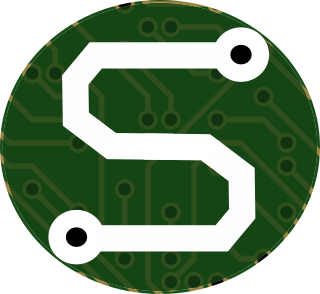- Mon 16 January 2023
- Python
- #python, #packaging, #pyproject.toml, #pypi, #development, #build
So... I somehow seem to have become a maintainer for a number of projects. I don't claim to be a good maintainer. Just that I am a maintainer. After all, I'm involved, in one way, or another with each of the following projects.
ElectricPy-- I'm the Primary maintainer for this one, after all, I was the original author.PyCEV-- Again... Primary maintainer.Python-COMTRADE-- Ok... so this is my fork of the original project. I'm not quite that clever to put this one together by myself.SELProtoPy-- Sole Maintainer.Schemdraw-Markdown-- Sole Maintainer.
Still, even questionable maintainers, such as myself, can exercise some good practices when it comes to package management.
What is pyproject.toml and why do we care?
Good question.
It's one that lots of people have asked. So... I've put together a list of quick "finds" when I searched for "why to move from setup.py to pyproject.toml" on Google.
- http://ivory.idyll.org/blog/2021-transition-to-pyproject.toml-example.html
- https://stackoverflow.com/questions/72352801/migration-from-setup-py-to-pyproject-toml-how-to-specify-package-name
- https://ianhopkinson.org.uk/2022/02/understanding-setup-py-setup-cfg-and-pyproject-toml-in-python/
- https://setuptools.pypa.io/en/latest/userguide/pyproject_config.html
There's plenty of other well-informed articles out there; I just picked the first couple. I'll rehash, though for what its worth.
The setup.py file is much what it sounds like. It's an executable Python file which is largely responsible for demarking the particular packaging parameters needed
for a Python project. Nothing too crazy about it, but as the industry has grown, it's become increasingly clear that having a package's installation managed in an
executable script is less than ideal.
Along came pyproject.toml. Offering all the same great flavors that setup.py brought to the table, with half the fat and fewer calories... I mean, without the
need for any executable scripts being run during installation. Bingo!
What's so special about packaging single-file Python projects?
Well, let's look at a common Python package layout:
|- my_package/
| |- __init__.py
| |- some_other_file.py
|
|- pyproject.toml
|- setup.py
See that in this case, the "package" is all contained under the my_package/ folder, which contains the appropriate __init__.py necessary to make the folder work
as a true Python package.
I want to do something a little different though. I mean, let's be honest; is it really all that surprising that I, Joe Stanley want to do things differently?
Nope.
I want a flat package like the one shown below. A package that only contains a single Python file, because that's all that it needs. No extra bloatware!
|- my_package.py
|- pyproject.toml
|- setup.py
But... How do I do that?
Making pyproject.toml do my bidding...
So... after a bit of research on flit's documentation, and
found a nice, concise way of declaring the particular module that's available in the package. See the example below from
my fork of python-comtrade
[build-system]
requires = ["flit_core >=3.2,<4"]
build-backend = "flit_core.buildapi"
[project]
name = "python-comtrade"
authors = [
{name = "David Parrini"},
{name = "Joe Stanley", email = "engineerjoe440@yahoo.com"}
]
maintainers = [
{name = "Joe Stanley", email = "engineerjoe440@yahoo.com"}
]
description = "A Python 3 module designed to read Common Format for Transient Data Exchange (COMTRADE) files."
readme = "README.md"
license = {file = "LICENSE"}
classifiers = [
"License :: OSI Approved :: MIT License"
]
dynamic = ["version"]
[project.urls]
Home = "https://github.com/engineerjoe440/python-comtrade"
# Here's where the magic happens....
[tool.flit.module]
name = "comtrade"
And just like that... This package is ready to publish just the one little-ol'-Python-file without any heartache.