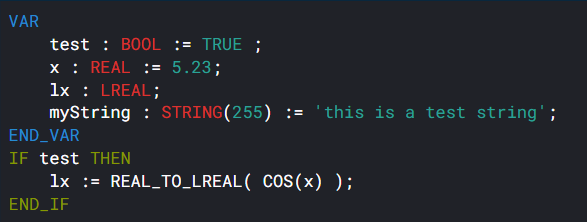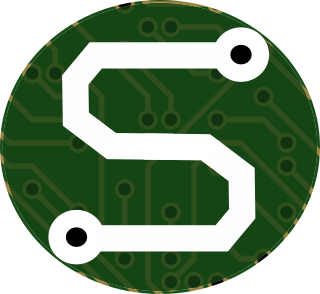- Tue 01 September 2020
- iec-61131
- #iec-61131, #documentation
I've been investigating some new resources for high-level documentation, including automated presentation builders, and along the way, a question arose.
If I want to demonstrate code examples for IEC 61131-3, is there a way that I can provide syntax highlighting so that readers will be able to understand the material more clearly?
So what is syntax highlighting anyway? Well, for code snippets, syntax highlighting uses various colors and fonts to isolate the unique keywords, operators, and other items that are standard in that particular programming language. I'll show an example here momentarily. This is very useful because it allows readers to quickly interpret what the code is intentionally doing.
I was fortunate enough that I was able to find a project that was already providing syntax highlighting for IEC 61131-3 in the highlight.js project framework (though not natively) and thus, I could leverage existing work! Trouble is, since it's not already a native "language" it comes with its own set of challenges. The source of this highlighter comes from the GitHub highlightjs Project
My challenge was identifying an effective way of declaring the language so that I could use it with Marpit which is part of the Marp project; a system built to convert markdown files to HTML or PPTX presentations. (Be on the lookout for an upcoming article on this topic.)
Solution
After much trial and tribulation, I finally realized a solution. Since I was using highlight.js as a required module in the marp framework, I could simply add the language definition and register it accordingly. Here are the steps I took to modify my installation to make it work as I wished.
Locate existing highlight.js installation location by finding dependent module (in my case marp). Then open directory (since I'm using Windows, I can use Explorer <path/to/marp/directory>
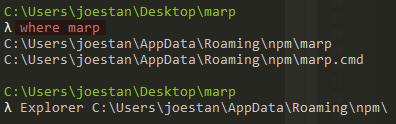
Navigate to the directory containing the module of interest, then navigate to the node_modules/highlight.js folder underneath the desired module. In my case, since I'm using marp-cli, I navigated to node_modules/@marp-team/marp-cli/node_modules/highlight.js/lib
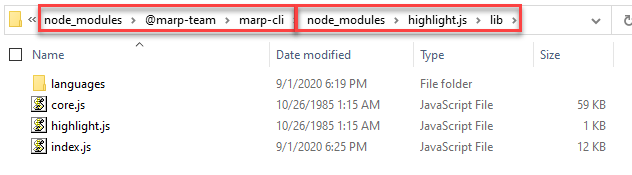
Open the index.js file in a text editor and add a new line to register the iecst language.
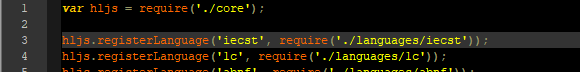
Finally, navigate to the languages folder and add the iecst.js file. Here, for my application, I had to make some modifications (which I documented fully in an issue and pull request on the source repository).
Summary
To make this long story longer, I'll be writing more later to document how my Marp integration comes along. For the meantime, here's the takeaway:
Syntax highlighting does exist for IEC 61131-3, and it'll become easier to implement going forward!
Oh, and how about what that syntax-highlighted code? What does it look like anyway?
Have a look for yourself!