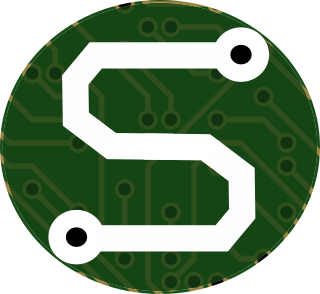- Thu 04 January 2024
- Blogging
- #blog, #website, #html, #python, #pelican, #jinja2, #static-site, #mailing-list, #listmonk, #email, #newsletter
Okay, so really there isn't much to this. I ended up needing to do some troubleshooting, but most of that was because of my own misunderstanding.
Ultimately, with my Pelican-Alchemy theme, there's an option to add a list of the direct templates which
should be rendered as HTML pages for the Pelican site. After enough monkeying around, I found this option, and added my new subscribe option.
# Default value is ['index', 'tags', 'categories', 'authors', 'archives']
DIRECT_TEMPLATES = ['index', 'tags', 'categories', 'authors', 'archives', 'subscribe']
That subscribe corresponds to the new subscribe.html file that I stored in my
content/templates/ folder. That file is actually pretty simple:
{% extends "base.html" %}
{% block title %}
Subscribe {{ super() }}
{% endblock %}
{% block page_header %}
Subscribe
{% endblock %}
{% block content %}
<form method="post" action="{{ LISTMONK_URL }}" class="listmonk-form">
<div>
<h3>{{ SITENAME }} Newsletter</h3>
<input type="hidden" name="nonce" />
<p><input type="email" class="stork-input" name="email" required placeholder="E-mail" /></p>
<p><input type="text" class="stork-input" name="name" placeholder="Name (optional)" /></p>
<p>
<input hidden id="8a08b" type="checkbox" name="l" checked value="{{ LISTMONK_LIST_ID }}" />
</p>
<p><input type="submit" value="Subscribe" class="btn btn-success btn-lg" /></p>
</div>
</form>
{% endblock %}
You can see that I made some customizing tweaks to allow me to use variables for the Listmonk URL and List ID. Those end up landing in the
pelicanconf.py file:
LISTMONK_URL = "https://listmonk.stanleysolutionsnw.com"
LISTMONK_LIST_ID = "8a08bea9-66e2-4b36-9140-17f303bda981"
With the final addition to my customized footer.html as shown below, I'm up and running with a new subscribe page on the ol' website!
<li class="list-inline-item"><a href="{{ SITEURL }}/{{ TAGS_URL or TAGS_SAVE_AS or 'tags.html' }}">Tags</a></li>
{% endif %}
+ <li class="list-inline-item"><a href="{{ SITEURL }}/{{ SUBSCRIBE_URL or SUBSCRIBE_SAVE_AS or 'subscribe.html' }}">Subscribe</a></li>
{% else %}